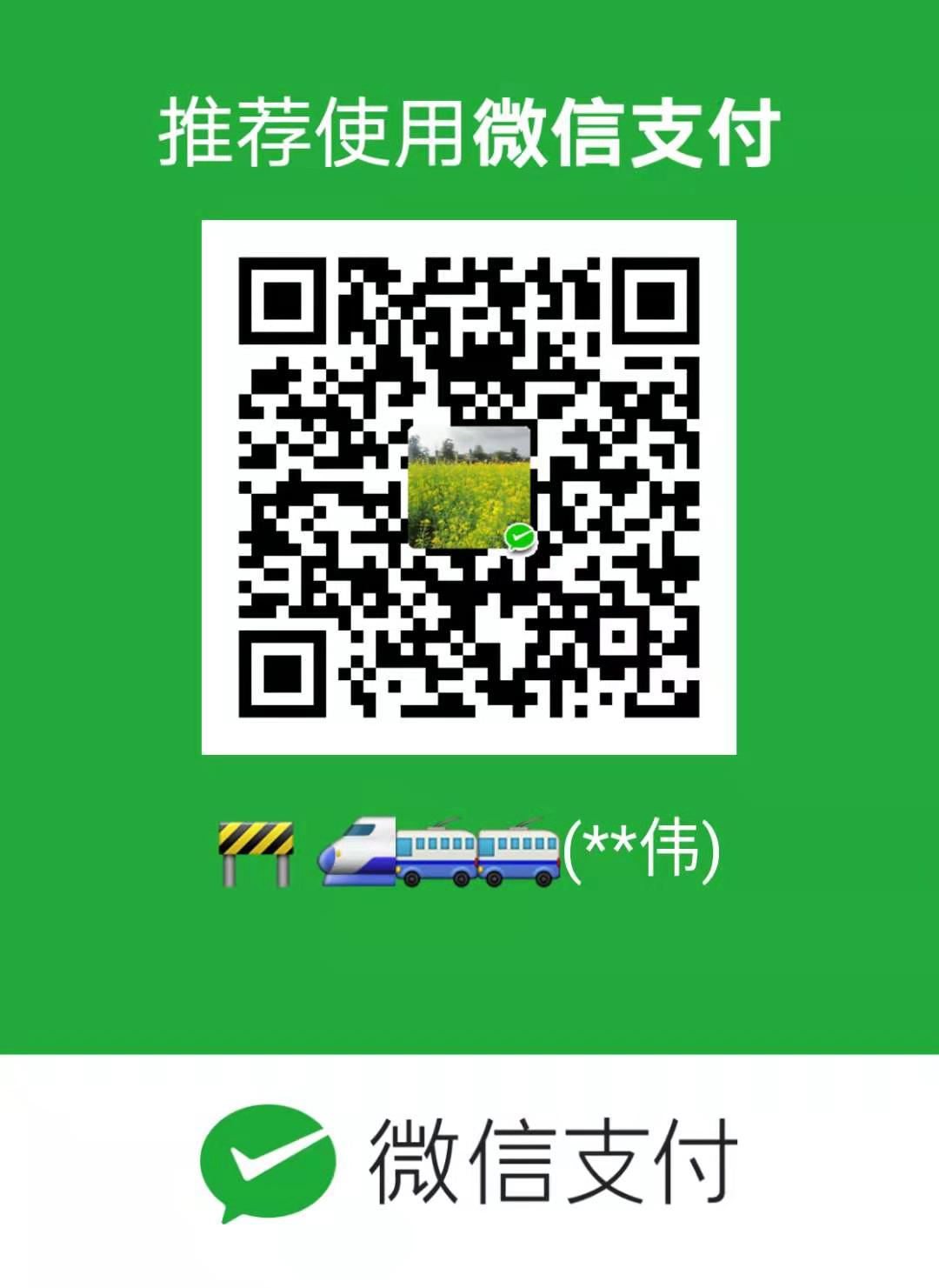这个研究了很旧,还没研究透,先记录,以免忘记
1. 初始化react项目
1 | |
2. 添加相关依赖, 表如下
| 包名 | 介绍 | 安装方式 |
|---|---|---|
| electron | 关键包,构建electron应用必须 | -D |
| sqlite3 | 数据库支持,需要存储数据的话,推荐这个 | -P |
| antd | 蚂蚁金服提供的React框架 | -P |
| react-router-dom | 提供路由支持 | -P |
| typeorm | 适用于Typescript的ORM支持 | -P |
| xlsx | 读取excel文件,也可以创建excel文件 | -P |
| ejsexcel | 通过模板的方式生成excel文件 | -P |
| electron-is-dev | 用于在逻辑中判断当前是否开发模式,因为打包后一些路径会变, 这个可以判断当前是否打包以便选择路径 |
-P |
| electron-log | 日志支持 | -P |
| iconv-lite | 添加更多编码支持,window蛋疼的不使用utf-8, node又不支持GBK,所以需要这个 |
-P |
| lodash | 著名的javascript工具库 | -P |
| moment | 时间处理库 | -P |
| react-app-rewired | 因为create-react-app的配置文件都是不对外透明的,这个可以让 create-react-app 加载的时候,额外对现有配置进行修改 |
-D |
| customize-cra | 配合react-app-rewired 来使用,快速写一下配置 |
-D |
| electron-rebuild | 一些需要需要根据系统编译的库,比如 sqlite3 如果直接安装会出现不兼容问题,然后就会死活找不到这个库,通过这个可以根据现有的版本进行重新编译 |
-D |
| electron-builder | 用于打包项目,生成安装包 |
以上就是我这个项目用到的包,感谢 GitHub 这个开源平台,感觉包作者的大大们,谢谢!!! :smile:
3. 配置项目需要的基础代码
- 添加
electron的入口文件/public/main.js
1 | |
- 在
package.json文件中添加脚本,辅助开发,以下是节选内容
1 | |
接下来就可以进行开发了。以下记录几个问题
typeorm 的问题
无法找到 sqlite3 的包,原因可能有两个,一个是sqlite3直接安装后,和electron的版本不符合。可以通过
electron-build库解决,重新编译即可;二是因为导入的方式不对,如果使用1
import {xxxx} from 'typeorm'的话,由于设计到c这种第三方底层库,然而
electron的渲染线程是没有办法访问这种底层代码的,所以导致无法typrorm底层无法调用成功,所以这里要借助electron的函数require方法来引入,实际上就是让 electron 来帮我们导包。但是如果使用require的方法来导包,就会失去typescript的类型优势,以下是解决方法:新建一个
libary.js文件1
2const { getConnection, getRepository } = window.require('typeorm');
module.exports = { getConnection, getRepository }新建
libary.d.ts文件1
2export declare function getRepository<Entity>(entityClass: ObjectType<Entity> | EntitySchema<Entity> | string, connectionName?: string): Repository<Entity>;
export declare function getConnection(connectionName?: string): Connection;再要使用的地方引入
1
import { getRepository, getConnection } from '../libary';
即可,这里制作了两个常用方法的实例,其他方法也是这样引如。这样就不会丢失 类型。这个方法同样适用于引入 electron 对象。
打包问题,由于
webpack会把所有引入的文件都进行打包,然而typeorm因为 要兼容多种数据库,所以底层会引入多中数据库的包,但是因为我们只用一种数据,其他的没有,所以打包的时候会报错。解决办法就是让webpack不要打包那些多余没用到的库,在实际要用的时候再引入。由于
create-react-app的配置文件是赢藏的,所以通过 react-app-rewired 和 customize-cra 配合修改,新建/config-overrides.js文件,以下还提到了两种打包目标模式,具体可以去webpack官网查看1
2
3
4
5
6
7
8
9
10
11
12
13
14
15
16
17
18
19
20
21
22
23
24
25
26
27
28
29
30const { addLessLoader, override, addWebpackExternals, fixBabelImports } = require('customize-cra');
module.exports = {
webpack: override(
// 添加less支持
addLessLoader({
javascriptEnabled: true,
}),
// 重点: 取消不必要的库的打包
addWebpackExternals({
'pg': true,
'pg-hstore': true,
'mysql2': true,
'react-native-sqlite-storage': true,
}),
// 客户端使用 electron-renderer方式渲染
(config) => {
config.target = "electron-renderer";
return config;
},
(config) => {
config.optimization.minimize = false;
return config;
},
),
// 服务端使用 electron-main方式渲染
devServer: (config) => {
config.target = "electron-main";
return config;
}
}
路径问题
由于打包版本和开发版本存在路径差异,所以需要引入 electron-is-dev包来判断当前的环境。
数据存储路径建议放大 electron.app.getAppPath()